Tours are one of the most important conversion points during the enrollment process for your childcare organization. 75% of ChildcareCRM users’ tours take place within 24 hours and the top-performers average a 76% conversion rate following a completed tour.
Childcare enterprises that provide a convenient, informative tour experience see greater enrollment success. But without a standardized tour strategy across your organization, center staff may forget to include important talking points – key facility features, programs, curriculum, etc. during tours with prospective families. It’s time to ensure that you, your center staff, and enrollment team are all on the same page.
Center staff are often left wondering how to organize an efficient tour that meets corporate standards. Meanwhile, you and your corporate enrollment team have little to no insight into how tours are being conducted on-site.
So, how can you and your team give every parent a personalized, high-quality tour experience? Start by streamlining communication with center staff before the tour. ChildcareCRM’s new tool ‘Talking Points’ functionality within the Today’s Tours feature allows you to provide talking points for each childcare facility based on the type of tour. Standardize talking points by each individual center, region, or brand to ensure staff is on the same page and every location is putting its best foot forward.
Host Amazing Tours at All Your Locations
Talking Points is exactly what it sounds like. This exciting, new tool allows you to list out actual talking points for various areas of each center such as the playground, cafeteria, specific classrooms, etc. that staff can easily refer back to during a tour. You can customize these discussion items by center, region, or brand in your childcare organization based on the tour type or age group.
For example, infants, toddlers, and school-aged children might all have different talking points that align with their development stages and goals such as diaper changing station versus potty-training program. Your childcare staff and teams will all be prepared with important, age-and-location-relevant information to help increase tour success and parent satisfaction.
Use Talking Points as an Efficient, New Tool to:
-
Customize tour talking points for different audiences. Within the Talking Points comment section, you’re able to tweak your language to target different prospective parents regarding the age of their child, facility/developmental preferences, and more.
-
Include vital details about your facility and programs – such as COVID-19 protocols, curriculum and teacher credentials, safety, special diets, classroom allergies, etc.
-
Save staff time and equip them with the information they need to enroll each family who comes to tour. Your staff will automatically have all the information they need at their fingertips.
-
Easily standardize tours and track tour performance across all locations in your multi-site childcare organization.
-
Increase the quality of your tours with a streamlined strategy to improve enrollment rates.
How to Use Talking Points
Talking Points is designed to be viewed on a tablet during the tour. Using a tablet during tours makes it easy for staff to add comments about the family’s needs, likes, and dislikes while also ensuring they can follow the Talking Points you’ve created so they know how to advertise and market the facility.
Following a tour, view the tour sheet record in ChildcareCRM. The tour sheet includes important family information and tour conversion data which helps you adjust the Talking Points, as needed, for the next tour based on real-time performance.
Use Talking Points to streamline tours for parents and staff and standardize your enrollment strategy. See this new tool increase conversions across your childcare organization.
Interested in Using ChildcareCRM?
Schedule a demo to learn more about how Today’s Tours optimizes organization and communication.
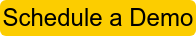
Already Using ChildcareCRM?
For more information on how to set up Talking Points in your CRM, click the step-by-step article here.


